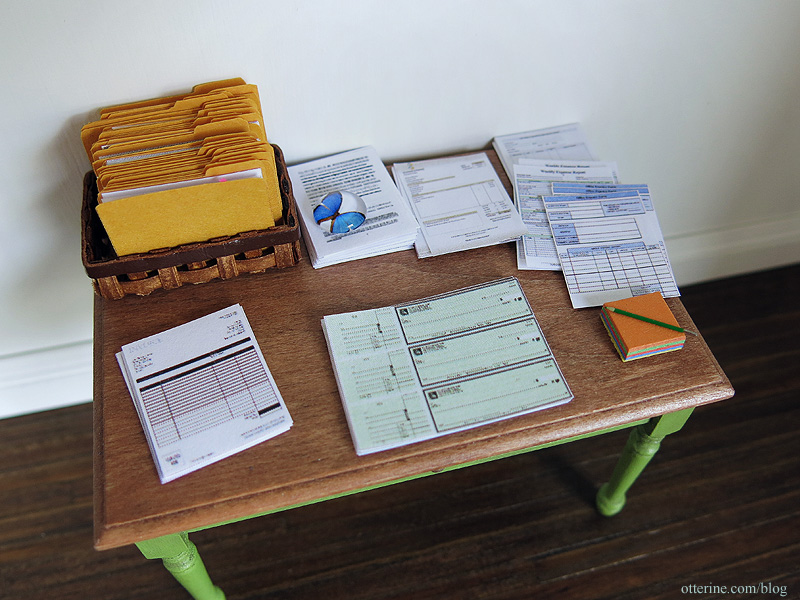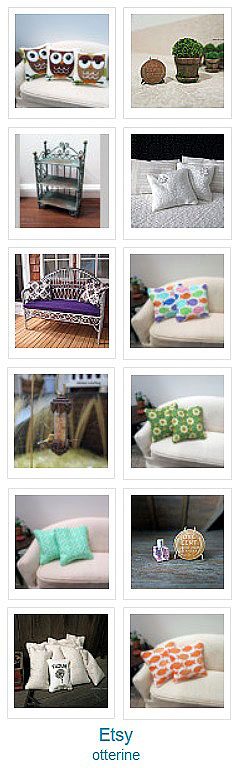Betsy indicated wanting to know how to manipulate images to make tiny versions of real items, like the invoices I showed in my Paperwork post. Here’s a quick tutorial on invoices, but this can easily translate into any type of document you would like.
I start with an image search for “invoice templates free” (without the quotes in the search box). I usually use Google, then select images. You can see the small versions right on your screen, so you can select ones that already look legible and have good composition.
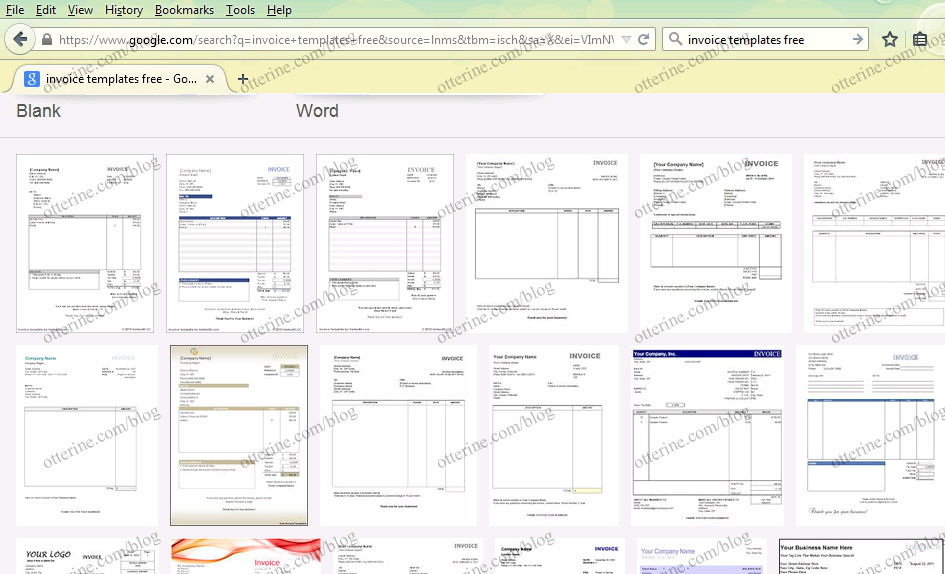
Here I’ve clicked on one I like. You lose detail when you print small, so choose one with good contrast. More often than not, you will be okay to use these images in your mini scenes that are for personal use. I would never recommend selling tiny versions of documents found online. Either way, always be sure to check the copyright info.
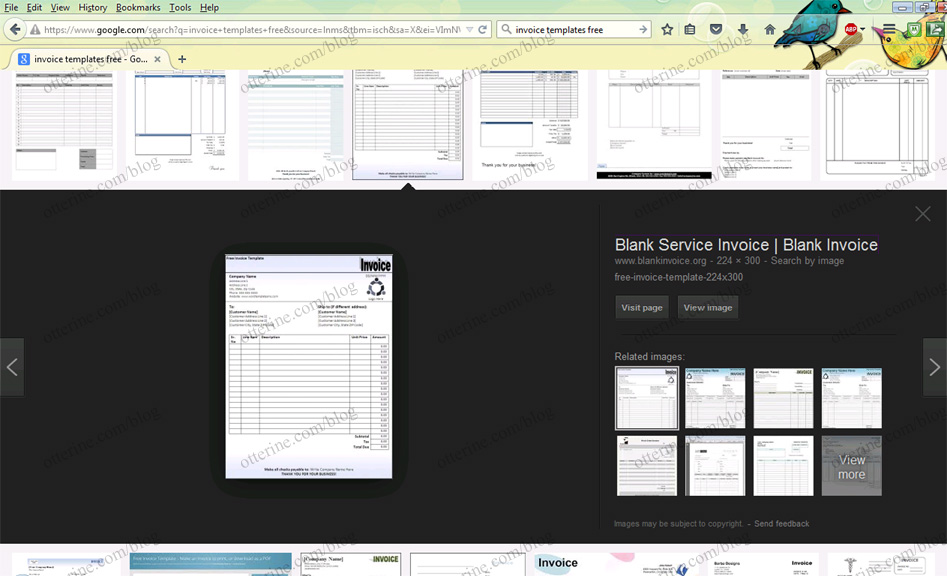
You can save the image to your computer in a few ways. I usually just right click on the image in the preview as above and save to my computer.
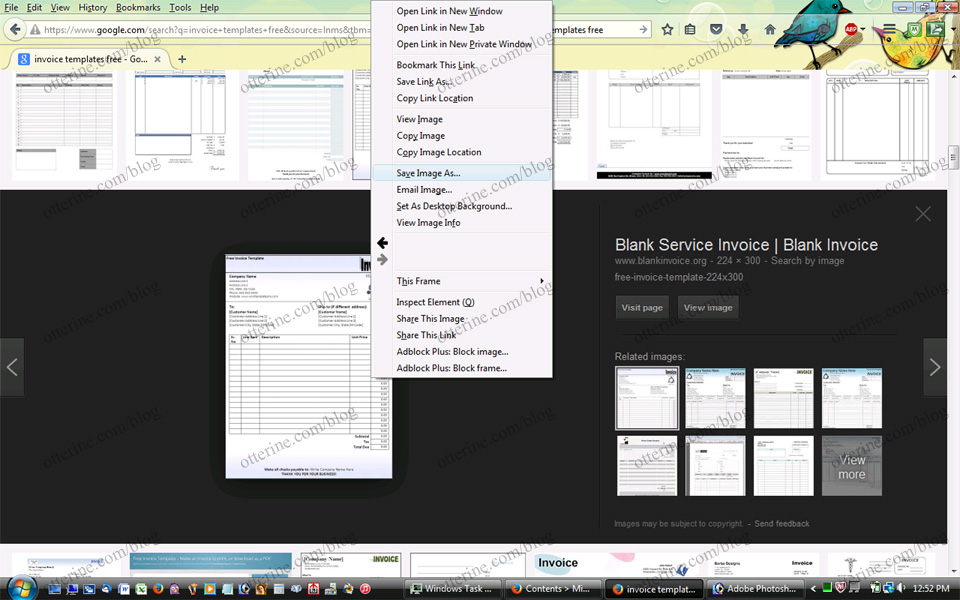
In Word, I insert the photo into a new document (Insert, Picture, select your image). Depending on the size of your image, it may appear as large or small.
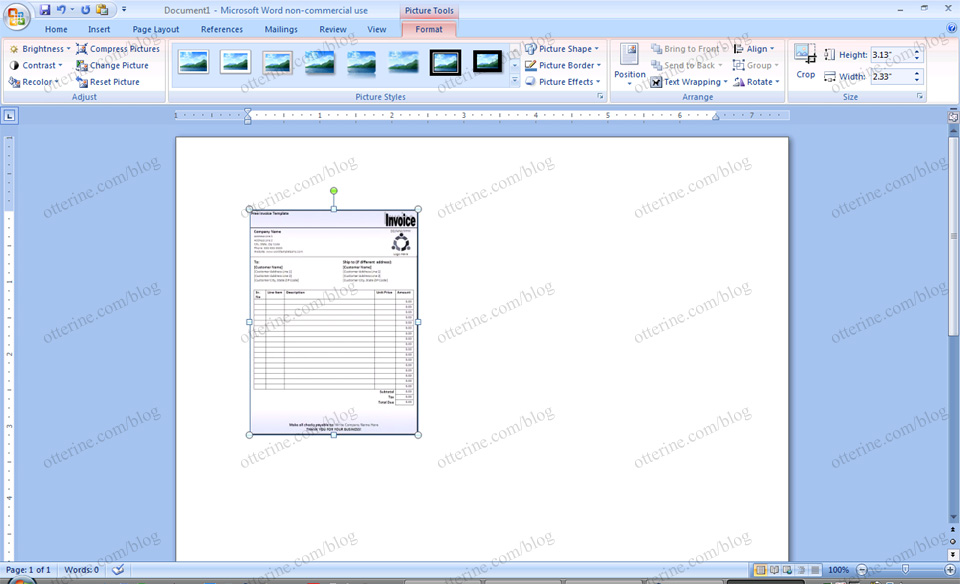
Click on your image if it is not already selected. In Picture Tools, Format, there’s a box that shows the dimensions. I usually go with 1″ in height for ease of conversion. Typically, this will make your width .75″ automatically. This is slightly larger than the true scale conversion of a standard piece of 8.5″ x 11″ paper.
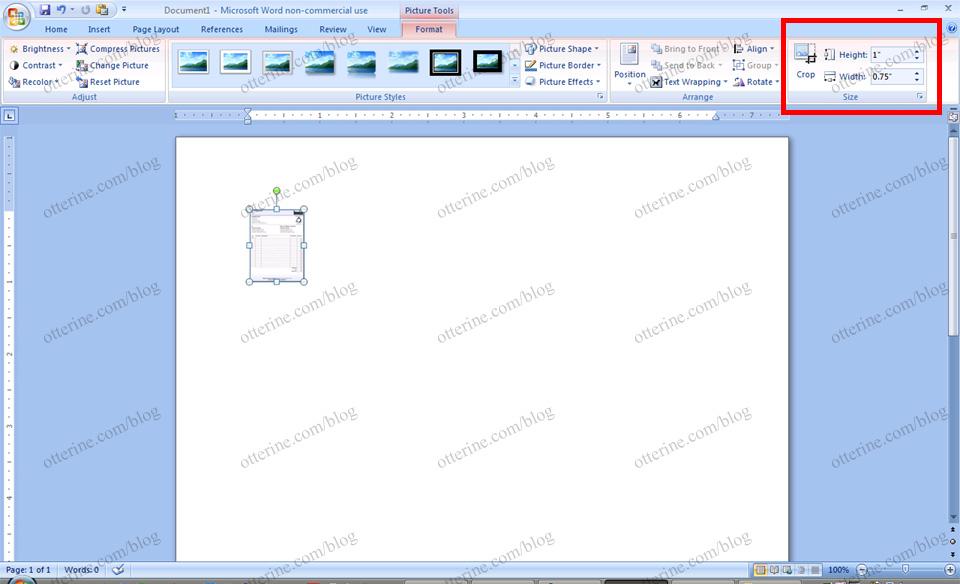
Now that you have your one sized invoice, click and hold the CTRL key. Drag to make a copy. You can do this several times. Add spaces between the images to make it easier to cut.
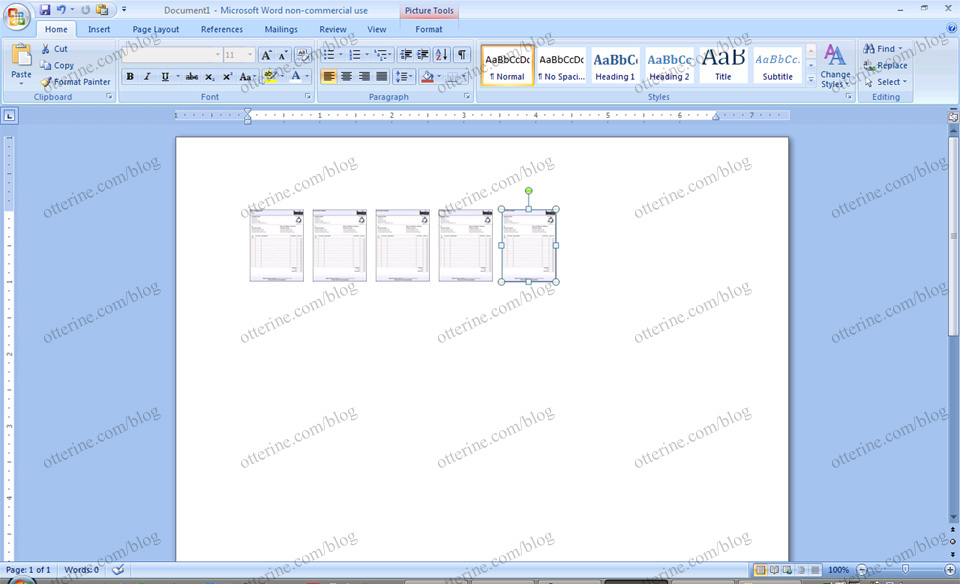
You can add other images as you like, resize them and then print. Cut and enjoy your mini invoices! :D